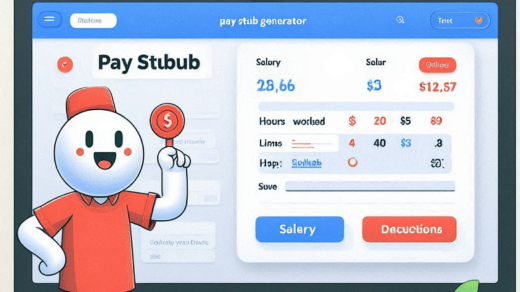How to Ensure Accuracy with Free Paycheck Stub Generators?
Free paycheck stub generators have become a popular tool for employers and employees alike. These tools provide a convenient way to create professional-looking pay stubs without incurring additional costs. However, ensuring accuracy is crucial, as incorrect information can lead to financial and legal complications.
This guide will help you navigate the process of using free paycheck stub generators effectively while maintaining accuracy.
What is a Paycheck Stub Generator?
A paycheck stub generator is an online tool that allows users to create detailed pay stubs quickly. Pay stubs are essential documents that provide a breakdown of earnings, taxes, and other deductions. They serve as proof of income and are often required for various financial transactions, such as applying for loans or renting property.
The Importance of Accuracy
Accuracy in paycheck stubs is vital for several reasons:
- Compliance with Legal Requirements: Pay stubs must comply with federal and state laws, which often require specific information to be included. Inaccurate or incomplete pay stubs can result in legal issues for employers.
- Financial Planning: Employees rely on accurate pay stubs for budgeting and financial planning. Errors in pay stubs can lead to incorrect assumptions about take-home pay.
- Documentation for Loans or Leases: Lenders and landlords frequently request pay stubs as proof of income. An inaccurate pay stub can jeopardize approval for loans or leases.
Tips for Ensuring Accuracy with Free Paycheck Stub Generators
Choose a Reputable Generator
- Research the Tool: Not all free paycheck stub generators are created equal. Look for reviews and ratings to ensure the tool you select is reputable and reliable.
- Verify Features: A good generator should offer features such as customizable templates and options to include various types of deductions and contributions.
Input Correct Information
- Double-Check Details: Before generating a pay stub, make sure all input fields are filled out correctly. Common fields include employee name, pay period, gross earnings, deductions, and net pay.
- Include Accurate Pay Periods: Ensure the pay period is correctly specified. Pay stubs should accurately reflect the start and end dates of the pay period.
Understand Pay Stub Components
- Gross Earnings: This is the total amount earned before any deductions. It should include base salary, overtime, bonuses, and any other forms of compensation.
- Deductions: Common deductions include taxes, health insurance, retirement contributions, and other withholdings. Make sure to accurately input these amounts.
- Net Pay: This is the amount the employee takes home after deductions. It’s crucial that this matches the actual amount paid.
Check for Legal Compliance
- Review State Requirements: Different states have varying requirements for pay stubs. Ensure that the generator you use complies with these requirements. Some generators offer compliance checks based on state-specific laws.
- Include Mandatory Information: Ensure the pay stub includes all legally required information, such as employer information, employee information, and detailed breakdowns of earnings and deductions.
Use a Template
- Customize as Needed: Many free generators offer customizable templates. Choose a template that best suits your needs and customize it to reflect the specific details of your pay structure.
- Save and Review: Save a draft of your pay stub and review it carefully. Look for any discrepancies or missing information before finalizing it.
Keep Records
- Save Copies: Always save copies of generated pay stubs for your records. This can be useful for future reference or if any discrepancies arise.
- Update Information Regularly: If there are changes in your pay structure, such as a raise or a change in deductions, make sure to update the information in your pay stubs accordingly.
Verify Calculations
- Cross-Check Totals: Ensure that the calculations for gross earnings, deductions, and net pay are accurate. Most generators automate these calculations, but it’s always good practice to verify them manually.
- Seek Professional Advice: If you’re unsure about any part of the pay stub, consider consulting with a payroll professional or accountant to ensure everything is correct.
Test Different Generators
- Compare Outputs: If you have concerns about the accuracy of one generator, try using a different one and compare the results. This can help you identify any discrepancies or issues with the original tool.
- Evaluate User Experience: Choose a generator that is user-friendly and provides clear instructions. A well-designed tool will reduce the likelihood of errors during the creation process.
Conclusion
Free paycheck stub generators can be a valuable resource for creating professional and accurate pay stubs. However, ensuring accuracy is crucial to avoid potential legal and financial issues. By choosing a reputable generator, inputting correct information, understanding pay stub components, and checking for legal compliance, you can create accurate pay stubs with confidence.